Adobe Illustrator for Creative Professionals by Clint Balsar
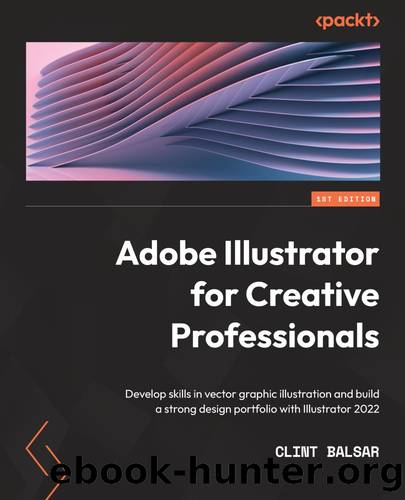
Author:Clint Balsar [Balsar, Clint]
Language: eng
Format: epub
ISBN: 9781800569256
Publisher: Packt
Published: 2022-06-29T00:00:00+00:00
Figure 6.2 â Adjusted colors using CMYK sliders
Figure 6.2 also illustrates that you can directly affect the sliders by inserting the cursor in the percentile box and typing in any desired amount.
Yet another way you can communicate your intended color choice to Illustrator is to enter the hexadecimal or hex color code directly into the input box located within the Color Picker panel. The input box is represented by the # symbol. See Figure 6.3 to see its exact location:
Figure 6.3 â Adjusted colors using hex color codes
In addition to having a variety of ways to choose the Fill attribute for any object, one that can save you quite a bit of time (and is a lot of fun) is Live Paint Bucket (K). Using this tool takes a bit of work at first, but when you are familiar with the process, it proves to be an excellent option for filling lots of shapes in a short amount of time. Follow these steps to use Live Paint Bucket on any illustration you create:
Select all the objects that you intend to color during this Live Paint Bucket session.
Choose Live Paint Bucket (K), which is located under the Shape Builder tool.
You should now see your cursor change to the Live Paint Bucket icon along with a message stating, Click to make a Live Paint group. A swatch selection bar will also be displayed directly above your cursor.
Using the left and right arrows on the keyboard, you can move through the current swatch library. It will then continue into the next available swatch library. Using the up and down arrows, you can travel through any swatch libraries currently in your Swatches panel.
After you have selected the desired color, click on the area you would like to fill (see Figure 6.4):
Download
This site does not store any files on its server. We only index and link to content provided by other sites. Please contact the content providers to delete copyright contents if any and email us, we'll remove relevant links or contents immediately.
| Adobe After Effects | Adobe Dreamweaver |
| Adobe Fireworks | Adobe Flash |
| Adobe FrameMaker | Adobe Illustrator |
| Adobe InDesign | Adobe Photoshop |
| Adobe Premiere |
Sass and Compass in Action by Wynn Netherland Nathan Weizenbaum Chris Eppstein Brandon Mathis(14130)
Autodesk Civil 3D 2024 from Start to Finish by Stephen Walz Tony Sabat(7416)
Mathematics for Game Programming and Computer Graphics by Penny de Byl(7317)
Taking Blender to the Next Level by Ruan Lotter(7130)
Express Your Creativity with Adobe Express by Rosie Sue(6922)
Hands-On Unity 2022 Game Development - Third Edition by Nicolas Alejandro Borromeo(6575)
Hands-On Unity 2022 Game Development by Nicolas Alejandro Borromeo(5238)
Unreal Engine 5 Character Creation, Animation, and Cinematics by Henk Venter & Wilhelm Ogterop(4130)
Going the Distance with Babylon.js by Josh Elster(4096)
Squeaky Clean Topology in Blender by Michael Steppig(4027)
Mastering Graphics Programming with Vulkan by Marco Castorina & Gabriel Sassone(3985)
Adobe Illustrator for Creative Professionals by Clint Balsar(3789)
Drawing Shortcuts: Developing Quick Drawing Skills Using Today's Technology by Leggitt Jim(3058)
Unreal Engine 5 Character Creation, Animation, and Cinematics by Henk Venter Wilhelm Ogterop(2947)
Rapid Viz: A New Method for the Rapid Visualization of Ideas by Kurt Hanks & Larry Belliston(2886)
The 46 Rules of Genius: An Innovator's Guide to Creativity (Voices That Matter) by Marty Neumeier(2828)
Learn Qt 5: Build modern, responsive cross-platform desktop applications with Qt, C++, and QML by Nicholas Sherriff(2520)
Fusion 360 for Makers by Lydia Sloan Cline(2350)
Realistic Asset Creation with Adobe Substance 3D by Zeeshan Jawed Shah(2274)
